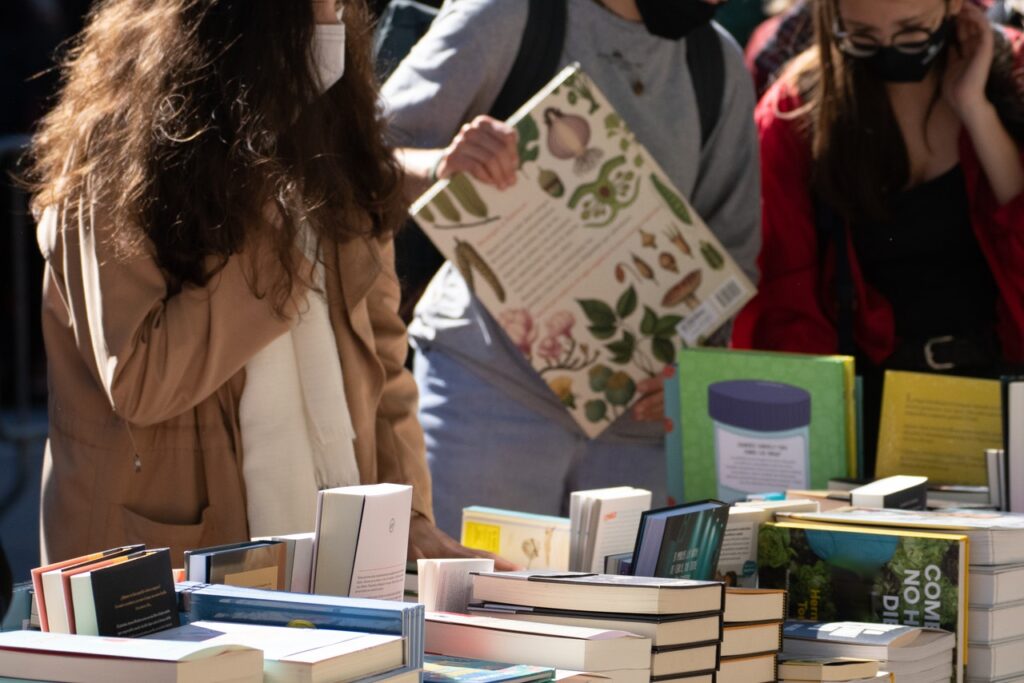
I’ve always loved reading, and before COVID, I used to read at least one book a week, borrowing from my local library or buying secondhand. When the pandemic hit, my library and favorite secondhand bookshops closed. I also lost my job and began to live alone, meaning I had more time to read, but I quickly exhausted rereading my one shelf of books. I simply didn’t have the money to buy stacks of brand-new books, which motivated me to find ways to read books on my (very tight) budget.
Thanks to some creativity, I ended up reading 100+ books last year for less than $25. Here are some of the ways I discovered how to read on the cheap.
Voracious Readers Only
One of the ways I tried to find books was by searching the internet, where I found Voracious Readers Only, a free email-based service that pairs readers with books by undiscovered authors. I chose to receive books in the fantasy and sci-fi genres, but they also offer mysteries, thrillers and more.
After choosing the genres you like to read, you receive an email whenever a new book becomes available. These books are generally e-books, but are sent in multiple formats, so you can read them on most devices. All the website asks is that you leave a review when you’re finished. I discovered a new favorite author, Kassandra Flamouri, in the first few books I read, and have since joined her early reviewers team to receive her new books directly from her.
Libby/OverDrive
For new releases, the mobile library app Libby by OverDrive is perfect for me. I have been able to read countless books just after they’re published, while avoiding the expensive price tags of brand-new publications. The free app, on which you can find most libraries, has a wide selection of books, including audiobooks, graphic novels, and even magazines to choose from, which can be read on the app or sent to an e-reader. I managed to win some prizes in the Big Library Read, including signed books and a tablet, simply for talking about July’s book on Twitter.
BookishFirst
BookishFirst is a website that allows me to read snippets of new books and decide if they’re for me. It also features book raffles and free books in exchange for mini-reviews, which help inform other readers if they’ll like the book and give valuable feedback to authors. Many of my friends have received free books from BookishFirst either after accumulating points through writing reviews or entering the free raffles. New books are added every Monday.
LibriVox
I love a good audiobook, and LibriVox has thousands of volunteer-narrated, public domain books that are free to listen to. As new books enter the public domain, new audiobooks are added to the website, meaning there’s always something fresh to listen to. I recently listened to a wonderfully narrated version of “Alice’s Adventures in Wonderland.”
Little Free Libraries
Little Free Libraries are “the world’s largest book-sharing movement.” These community hubs are open 24 hours a day, allowing you to borrow any book you like and drop off books for others to read. With more than 100,000 little free libraries worldwide, it’s likely there’s one near you. Find yours using this map.
Craigslist
I love finding a bargain on websites like Craigslist, where people often give away bundles of books for very little cost. I once got a haul of 30+ books for $7 — the owner simply didn’t have space for them. Discount books generally get snapped up quickly, but if you keep your eye on the website, it’s a great place to find a local bargain. Always be sure to properly vet any listings and bring a friend along with you for pickup.
Now, I’m more excited than ever to read because what started out as a budget constraint ended up opening my eyes to new ways to make my favorite pastime both fun and affordable.